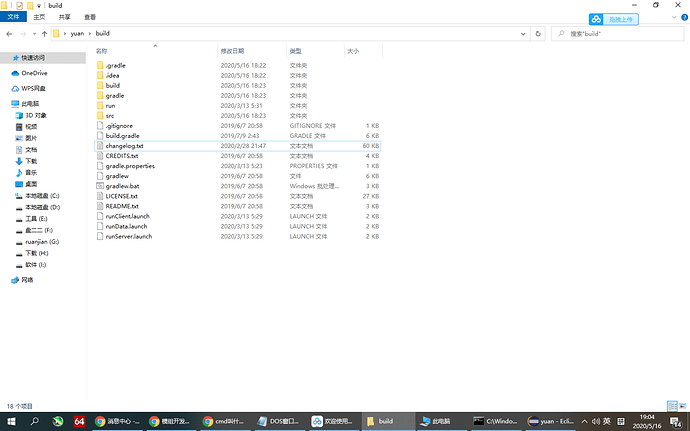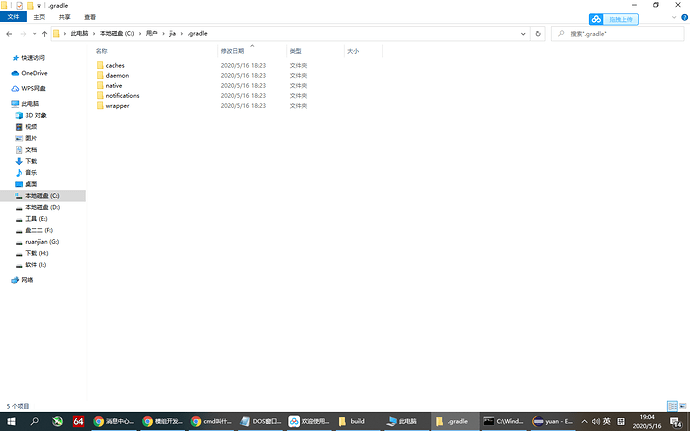版本信息
IDE:Eclipse
IDE版本:4.14.0
Forge版本: 1.14.4-28.2.3
Minecraft版本: 1.14.4
错误情况简述
在下载完后的压缩包选择解压的地方进入DOS界面输入gradlew eclipse genEclipseRuns,回车之后
出现BUILD FAILED。
有将下载后解压的文件中的gradlehome里的内容剪切放到C:\Users\jia.gradle
打开DOS界面的文件夹路径是C:\Users\jia\Desktop\yuan\build
出错的DOS界面
Microsoft Windows [版本 10.0.18363.778]
(c) 2019 Microsoft Corporation。保留所有权利。
C:\Users\jia\Desktop\yuan\build>gradlew eclipse genEclipseRuns
Picked up _JAVA_OPTIONS: -Xmx4096m
To honour the JVM settings for this build a new JVM will be forked. Please consider using the daemon: https://docs.gradle.org/4.9/userguide/gradle_daemon.html.
Daemon will be stopped at the end of the build stopping after processing
> Configure project :
New Dep: net.minecraftforge:forge:1.14.4-28.2.3_mapped_snapshot_20190719-1.14.3
FAILURE: Build failed with an exception.
What went wrong:
A problem occurred configuring root project 'build'.
> Could not resolve all files for configuration ':_compileJava_1'.
> Could not download vecmath.jar (java3d:vecmath:1.5.2)
> Could not get resource 'https://libraries.minecraft.net/java3d/vecmath/1.5.2/vecmath-1.5.2.jar'.
> Could not HEAD 'https://libraries.minecraft.net/java3d/vecmath/1.5.2/vecmath-1.5.2.jar'.
> Connect to libraries.minecraft.net:443 [libraries.minecraft.net/54.192.77.146] failed: Connection timed out: connect
> Could not download authlib.jar (com.mojang:authlib:1.5.25)
> Could not get resource 'https://libraries.minecraft.net/com/mojang/authlib/1.5.25/authlib-1.5.25.jar'.
> Could not HEAD 'https://libraries.minecraft.net/com/mojang/authlib/1.5.25/authlib-1.5.25.jar'.
> Connect to libraries.minecraft.net:443 [libraries.minecraft.net/54.192.77.146] failed: Connection timed out: connect
> Could not download text2speech-natives-windows.jar (com.mojang:text2speech:1.11.3)
> Could not get resource 'https://libraries.minecraft.net/com/mojang/text2speech/1.11.3/text2speech-1.11.3-natives-windows.jar'.
> Could not HEAD 'https://libraries.minecraft.net/com/mojang/text2speech/1.11.3/text2speech-1.11.3-natives-windows.jar'.
> Connect to libraries.minecraft.net:443 [libraries.minecraft.net/54.192.77.146] failed: Read timed out
Try:
Run with --stacktrace option to get the stack trace. Run with --info or --debug option to get more log output. Run with --scan to get full insights.
Get more help at https://help.gradle.org
Deprecated Gradle features were used in this build, making it incompatible with Gradle 5.0.
Use '--warning-mode all' to show the individual deprecation warnings.
See https://docs.gradle.org/4.9/userguide/command_line_interface.html#sec:command_line_warnings
BUILD FAILED in 40s