版本信息
你使用的IDE:IntelliJ IDEA
你使用的IDE版本: 2019.3.3
Forge版本: 1.12.2-14.23.5.2847
Minecraft版本: 1.12.2
错误情况简述
根据教程修改的mcmod.info启动游戏 mod并未加载 显示未找到mod信息,请提供文件,
但是这个文件真实存在在项目资源文件夹中
文件结构
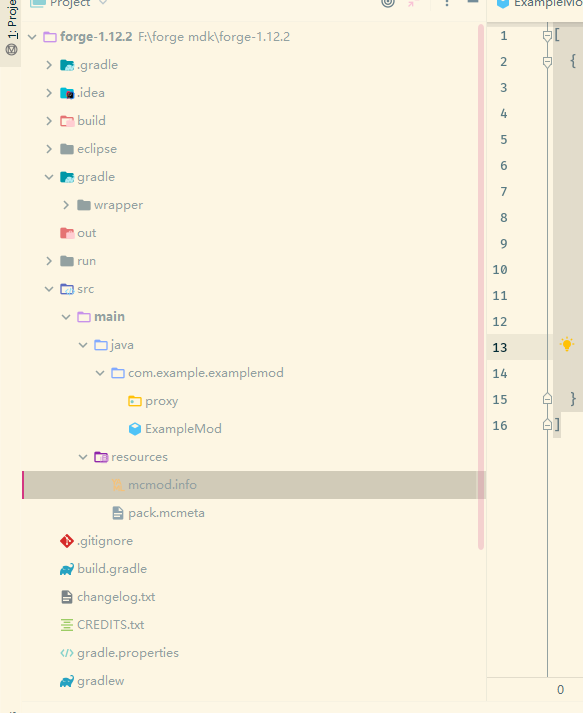
主类
package com.example.examplemod;
import net.minecraftforge.fml.common.Mod;
@Mod(modid = ExampleMod.MODID, name = ExampleMod.NAME, version = ExampleMod.VERSION)
public class ExampleMod
{
public static final String MODID = "examplemod";
public static final String NAME = "Example Mod";
public static final String VERSION = "1.0";
}
gradle.build
buildscript {
repositories {
jcenter()
maven { url = "https://files.minecraftforge.net/maven" }
}
dependencies {
classpath 'net.minecraftforge.gradle:ForgeGradle:2.3-SNAPSHOT'
}
}
apply plugin: 'net.minecraftforge.gradle.forge'
//Only edit below this line, the above code adds and enables the necessary things for Forge to be setup.
version = "1.0"
group = "com.example.examplemod" // http://maven.apache.org/guides/mini/guide-naming-conventions.html
archivesBaseName = "examplemod"
sourceCompatibility = targetCompatibility = '1.8' // Need this here so eclipse task generates correctly.
compileJava {
sourceCompatibility = targetCompatibility = '1.8'
}
minecraft {
version = "1.12.2-14.23.5.2847"
runDir = "run"
// the mappings can be changed at any time, and must be in the following format.
// snapshot_YYYYMMDD snapshot are built nightly.
// stable_# stables are built at the discretion of the MCP team.
// Use non-default mappings at your own risk. they may not always work.
// simply re-run your setup task after changing the mappings to update your workspace.
mappings = "snapshot_20171003"
// makeObfSourceJar = false // an Srg named sources jar is made by default. uncomment this to disable.
}
dependencies {
// you may put jars on which you depend on in ./libs
// or you may define them like so..
//compile "some.group:artifact:version:classifier"
//compile "some.group:artifact:version"
// real examples
//compile 'com.mod-buildcraft:buildcraft:6.0.8:dev' // adds buildcraft to the dev env
//compile 'com.googlecode.efficient-java-matrix-library:ejml:0.24' // adds ejml to the dev env
// the 'provided' configuration is for optional dependencies that exist at compile-time but might not at runtime.
//provided 'com.mod-buildcraft:buildcraft:6.0.8:dev'
// the deobf configurations: 'deobfCompile' and 'deobfProvided' are the same as the normal compile and provided,
// except that these dependencies get remapped to your current MCP mappings
//deobfCompile 'com.mod-buildcraft:buildcraft:6.0.8:dev'
//deobfProvided 'com.mod-buildcraft:buildcraft:6.0.8:dev'
// for more info...
// http://www.gradle.org/docs/current/userguide/artifact_dependencies_tutorial.html
// http://www.gradle.org/docs/current/userguide/dependency_management.html
}
processResources {
// this will ensure that this task is redone when the versions change.
inputs.property "version", project.version
inputs.property "mcversion", project.minecraft.version
// replace stuff in mcmod.info, nothing else
from(sourceSets.main.resources.srcDirs) {
include 'mcmod.info'
// replace version and mcversion
expand 'version':project.version, 'mcversion':project.minecraft.version
}
// copy everything else except the mcmod.info
from(sourceSets.main.resources.srcDirs) {
exclude 'mcmod.info'
}
}
mcmod.info
[
{
"modid": "examplemod",
"name": "Example Mod",
"description": "this is a Example mod.",
"version": "1.0",
"mcversion": "1.12.2",
"url": "",
"updateUrl": "",
"authorList": ["jihuayu"],
"credits": "The Forge and FML guys, for making this example",
"logoFile": "",
"screenshots": [],
"dependencies": []
}
]